2/4:🌲Our goal is to make accessing the FOMOFox token as easy as possible for you. This summary will help you understand the key information and steps required to successfully get the FOMOFox token.
Start here, if you don’t have any IOTA yet
Start here, if you have IOTA on a Centralized Exchange
Start here, if you have IOTA on Bloom
Start here, if you already have IOTA on IOTA EVM
1. Buy IOTA on a Centralized Exchange (CEX)
- Choose a CEX: Select a trusted exchange that supports IOTA
- Create an Account: Register, set a secure password, and enable two-factor authentication
- Verify Identity: Complete KYC verification if required
- Add Payment Method: Link your bank account or card
- Buy IOTA: Purchase IOTA with fiat or exchange another crypto for IOTA
- Transfer to Bloom Wallet
2. Send IOTA to your Mainwallet (Bloom)
- Download Bloom Wallet
- Install Bloom wallet and create a profile for the IOTA Mainnet & follow the given steps
- Connect to your IOTA Mainnet profile,
- find your IOTA Mainnet address and your IOTA EVM adress on the top right corner
- If “Generate address” for IOTA EVM shows up, click on “generate”
- If you dont have any IOTA yet, click on “Buy IOTA” to get IOTA via Transak (creditcard)
- If not already done, transfer your IOTA from the CEX to your Bloom wallet
Hint: If you use Firefly Wallet, the steps are the same, but you can’t buy IOTA directly in Firefly
3. Send IOTA to IOTA EVM Wallet
- Click on Send and choose the “IOTA” network als source network
- Choose “IOTA EVM” to send IOTA to
- Choose your IOTA EVM address (default is IOTA EVM Bloom Wallet)
- If you want to use MetaMask:
- Prepare and connect to your Metamask Wallet and copy your address
- Visit IOTA EVM explorer
- Add IOTA EVM as network via clicking the button “Add IOTA EVM” on the lower left corner
- Paste your IOTA EVM MetaMask wallet to Bloom
- If you want to use MetaMask:
- Set the amount of IOTA, click continue and confirm the transaction
- Check the amount of IOTA on the upper right “IOTA EVM” corner
Hint: If you use Firefly Wallet, the steps look a bit different but are the same.
4. Buy FOMOFox Token on MagicSea
- Open a browser and visit MagicSea
- Click on “Connect Wallet” and choose “Bloom Wallet” or “MetaMask”
- Your Wallet should open up, please verify the connection request
- Make sure the network “Iota EVM” is set on the top right
- Enter the amount you want to trade
- Enable the tokens if asked
- Click “Trade” and confirm the trade in Bloom or MetaMask
- Make sure to import the $FOMO token into your Wallet so that you can see the amount you bought. Contract address is 0x30a1398cF11cb9E852E5d80aCe7FFd5ec271169E
Hint: Always make sure that you don’t fall for scams. The contract of the FOMO token is 0x30a1398cF11cb9E852E5d80aCe7FFd5ec271169E
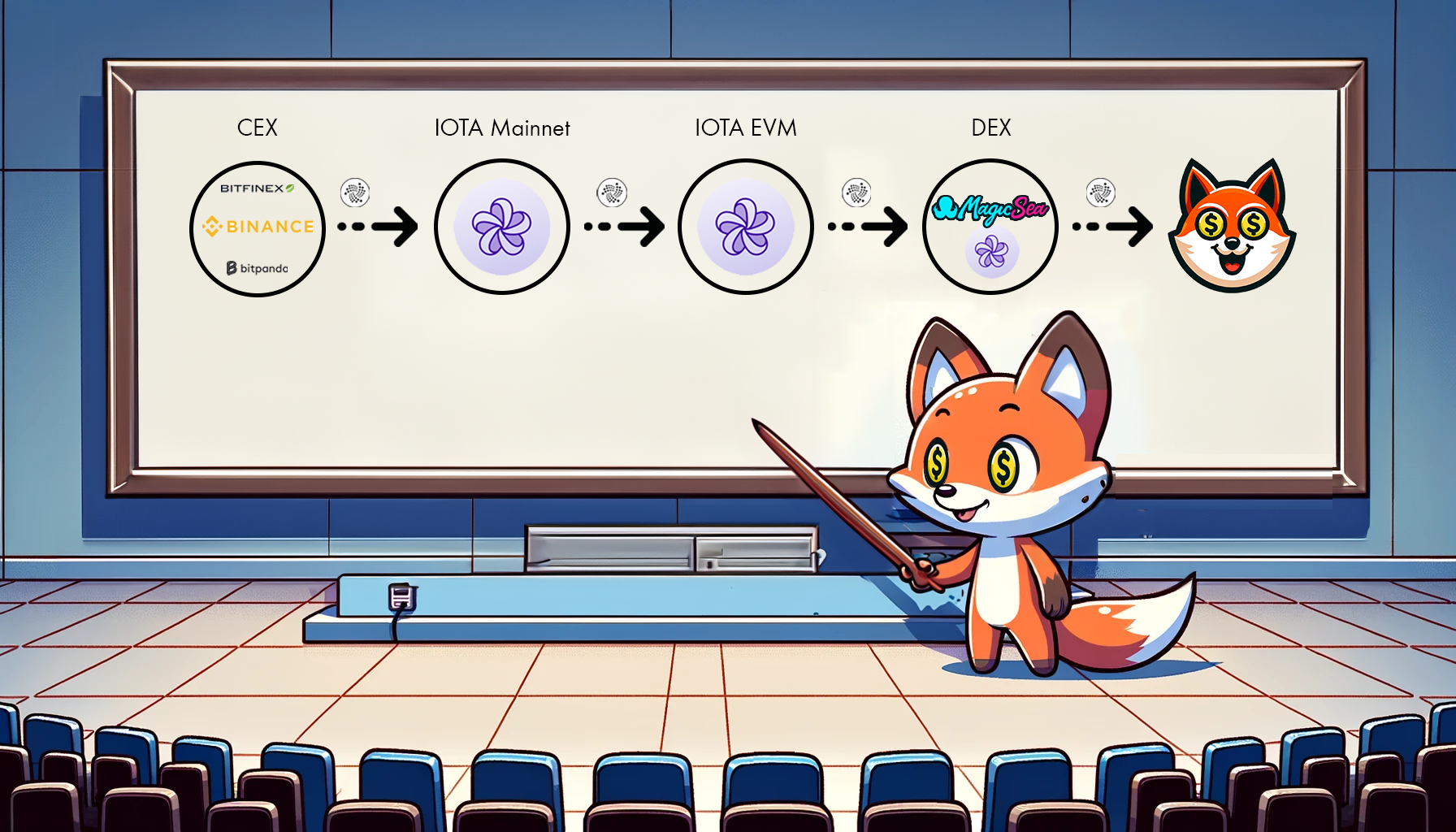
Comments are closed